Staying connected in this digital world is considered to be hugely important for work, entertainment, and communication. However, common internet connections might sometimes fail during internet outages, network congestion, or really bad weather. Here comes Starlink Roam as savior backup internet.
The Roam service is a satellite internet service provided by SpaceX, capable of delivering fast internet connectivity, even in distant locations. Therefore, it offers an ideal backup solution for both homes and businesses, as well as travelers.
Why Use Starlink Roam as Backup Internet?
This ensures that you do not go offline in case your primary network breaks down. Here are some advantages of Starlink Roam as a backup internet service:
1. Accessibility to Remote Areas
Unlike traditional broadband or fiber services, which require ground infrastructure, Starlink Roam operates via satellites. It is an excellent option for rural or remote areas where wired internet is unreliable or unavailable.
2. High-Speed Internet
In the case of Starlink Roam, the speeds are quite high, 100-250 Mbps, which will be good enough for video conferencing, streaming, and even gaming. So, Starlink Roam can continue all activities even during your main internet provider outage.
3. Portability
One of the greatest advantages is portability. You can take along the internet connection anywhere you go. You are traveling. You have to work from somewhere else or just need a temporary backup. Starlink Roam is here to cover your needs.
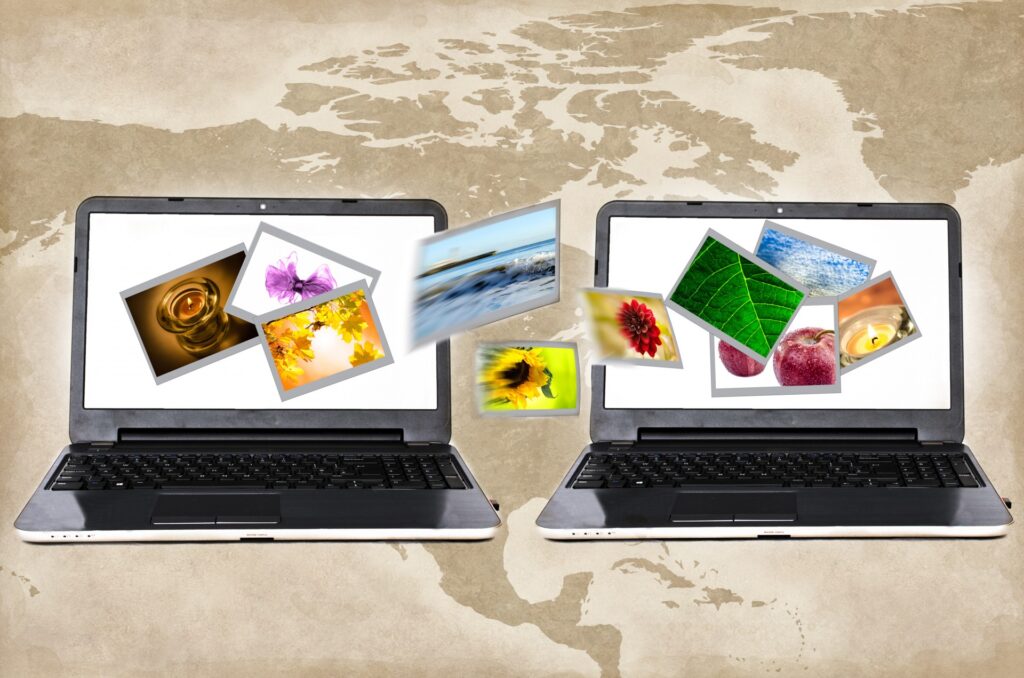
4. Easy Setup
Setting up Starlink Roam is easy. The kit has a satellite dish, a Wi-Fi router, and all necessary cables. Just mount the dish in an open area with an unobstructed view of the sky, and the system will connect automatically.
5. No Dependence on Traditional Networks
Starlink Roam, as opposed to other fiber or DSL internet, which heavily relies on ground-based infrastructure, works through its own constellation. This will leave you free from local network outages.
How to Set Up Starlink Roam as a Backup Internet Solution?
The installation of Starlink Roam as a backup is simple. You only need to follow these steps:
- Buy the Starlink Roam Kit: Order the kit on the official Starlink website.
- Find an Open Space: The dish needs an open view of the sky.
- Connect the Equipment: Connect the dish and Wi-Fi router.
- Activate the Service: You activate the service through the Starlink app by following the prompts for setup and connection to the internet.
- Test the Connection: Check the speed and performance to ensure it works smoothly.
- Configure with Your Primary Network: You can set your home network so that in the event of failure of your main internet, Starlink automatically connects.
Comparing Starlink Roam with Other Backup Internet Options
- Mobile Hotspots
- Advantages: Leverage cellular data, widely accessible.
- Disadvantages: Data limits, often costly, speeds fluctuate depending on location.
- DSL or Cable Backup
- Advantages: Reliable connectivity if available.
- Disadvantages: Not a viable option for rural locations, susceptible to outages.
- Starlink Roam
- Advantages: Any location that is visible in the sky will connect, fast and reliable during an emergency.
- Disadvantages: More expensive setup, must install.
Cost of Using Starlink Roam as Backup
- Starlink Roam Kit: $599 one-time purchase
- Monthly Subscription: About $150 monthly
- Additional Costs: Using a dual-router setup could incur extra expenses in networking equipment.
Its price is much higher than traditional internet, but the stability it offers is sure to be taken as a great alternative backup by those who rely on constant access to the internet.

Final Thoughts
Backup internet for continuity and high performance; portable; can be taken with you and utilized across the world, making it great for all kinds of needs and a worthwhile backup. For anyone working in a business or traveling who requires some degree of surety to use when there are inevitable power cuts, etc., Starlink Roam is your lifesaver in this modern internet!
Read Also: What is Subaru STARLINK? Explore Features, Benefits, and More
FAQs
Yes, you can, but note that Starlink Roam is meant for travelers and backup. If you want full-time home internet, Starlink Residential would be the better option.
Starlink Roam offers speeds between 100-250 Mbps, which is sufficient for most online activities, including video calls, streaming, and gaming.
Starlink Roam works well in most weather conditions, but heavy storms or dense cloud cover can slightly reduce performance.
Yes! Starlink Roam is designed for portability, making it ideal for RVs, boats, and other mobile setups.
In terms of reliability and speed, Starlink Roam is better than mobile hotspots. However, mobile hotspots are more affordable for occasional backup use.





